Rescue your Macbook Pro 2011 Hackintosh
Introduction
Warning: this method is not universal. There are boards where the radeon is always visible for the OS. I’m looking a new method with a GRUB boot with Radeon disabled as described in https://help.ubuntu.com/community/UEFIBooting#Setting_up_GRUB2_.28U.29EFI . In 2014, i have installed an ubuntu with this trick but i didn’t know i could start OS X with Grub.
Since 2013, i have a buggy Macbook Pro 2011. As too many buyers, i have the GPU welding problem. At first, it was few artefacts and … my gpu died. So i can’t use the first trick with gfxCardStatus anymore.
Desperately, i tried to force the use of the intel gpu and remove many kext:
AMDRadeonAccelerator.kext
AMDRadeonVADriver.bundle
AMDRadeonX3000GLDriver.bundle
AMDRadeonX4000GLDriver.bundle
ATI2400Controller.kext
ATI2600Controller.kext
ATI3800Controller.kext
ATI4600Controller.kext
ATI4800Controller.kext
ATI5000Controller.kext
ATI6000Controller.kext
ATI7000Controller.kext
ATIFramebuffer.kext
ATIRadeonX2000.kext
ATIRadeonX2000GA.plugin
ATIRadeonX2000GLDriver.bundle
ATIRadeonX2000VADriver.bundle
ATISupport.kext
But, this is not the solution because your mbp has many problems:
No OpenGL Acceleration: No Photoshop, Slow GUI ...
No screen settings
Your mac is only NOT USABLE!!! I try it few hours but i can’t work with it. I bought a 2012 mac mini, 16Go ram and one ssd. Apple FUCK YOU!!!
Since this day, i have installed hackintoshs for friends. And at Christmas 2014, i try to install yosemite on my mbp as it was a hackintosh. AND IT WORKS!!! Ant it is blazzing fast! Ready to save your 2011 mbp? Go.
If you can help me to buy a new one, please donate to (Paypal) ellis at redfight.com
Follow on twitter @ellis2323.
Prerequisite
You need another Mac and one usb > 8Go ready to format. I can’t share my the usb iso used due to Apple… With this mac, we’ll build a bootable usb key with the tool Unibeast.
- Download Yosemite with the App Store.
- Download Unibeast and install it in /Applications or anywhere you prefer
Format USB Key
- start Disk Utility in /Applications/Utilities (Utilitaire de disques for frenchies)
- Click on your key in the left Panel (16.36GB UFD … in my case)
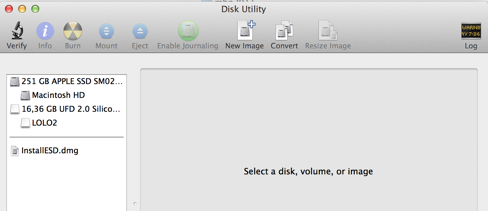
- Click on Partition tab then choice 1 Partition in the partition layout, click on Options button to select Master Boot Record and finally Apply
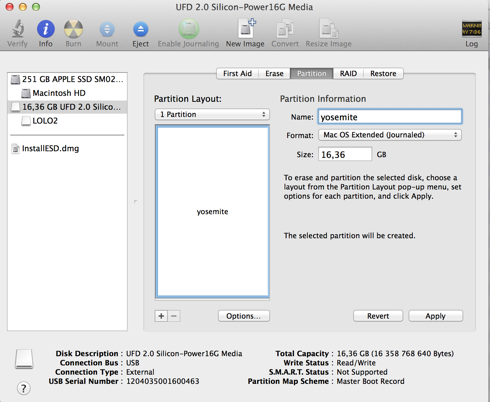
Create USB Key
- Launch unibeast
- Click Continue on the startup step
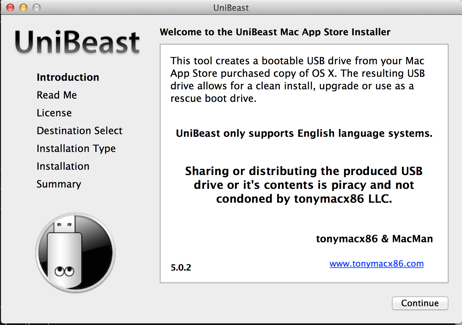
- Click Continue on the readme step
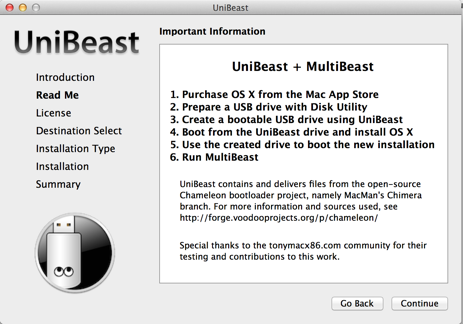
- Click Continue on the license step
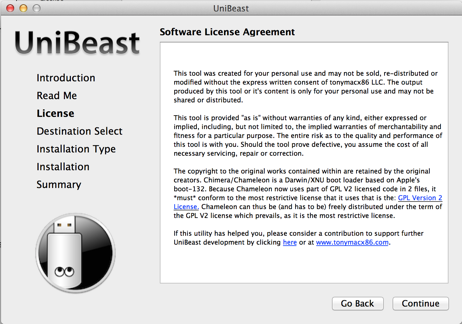
- Click Agree on the license step
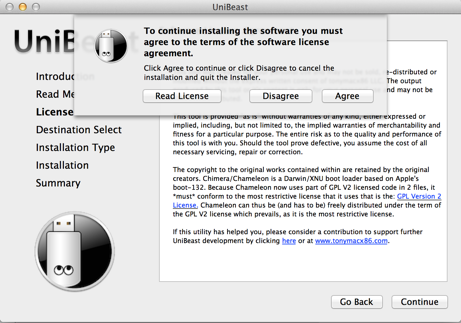
- Select your usb key (blue color on the selected one)
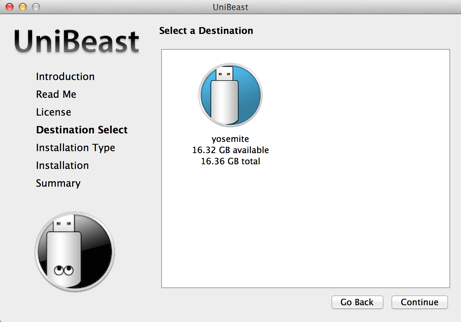
- Select the Yosemite system and click Continue
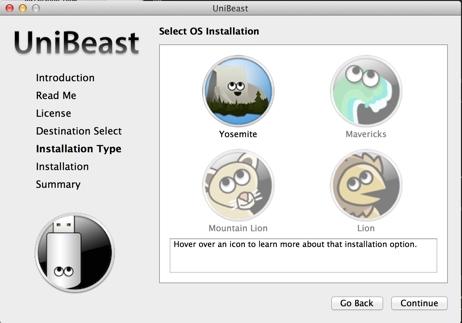
- Select Laptop Support and click Continue
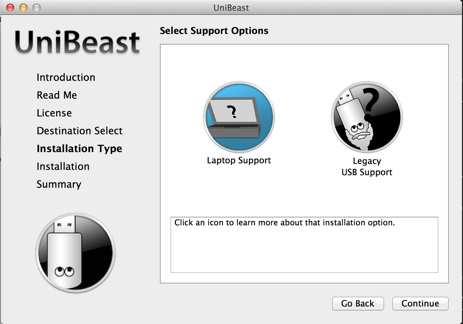
- Check you have the same picture and click Continue

- Type the password to create the key and wait 20 minutes
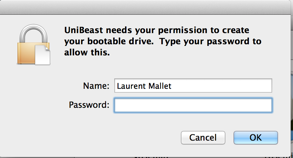
- Install Finished
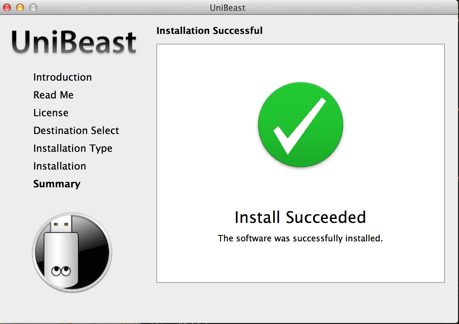
Install Yosemite
The only trick is to boot on your usb key. To realize it, start your macbook pro with the option key pressed. when drives appear, select the uefi boot icon (the yellow one)  .
.
Now this is the standard Yosemite installer. You can upgrade or format your partition. I have tried with success the two options.
Post Install
After reboot and account creation, your mbp seems a bit slow. It seems there is an ACPI, Sensor or PowerManagement problem. Your mbp acts as if the cpu temperature was > 90 and the kernel_task process takes > 250%…
- start Terminal in /Applications/Utilities
-
type the following lines
$ mkdir -p ~/backup $ cd /System/Library/Extensions/IOPlatformPluginFamily.kext/Contents/PlugIns/ACPI_SMC_PlatformPlugin.kext/Contents/Resources $ sudo mv MacBookPro8_2.plist ~/backup/
- reboot
Congrats, you have a functional macbook pro 2011. Have fun!!! I hope Apple will replace freely the mbp in future.
Conclusion
I will never buy a mbp with a dedicated GPU. Never!!! This is my second macbook died because of gpu. If it helps you, please donate. If you have problems or this tutorial is not complete, send an email to ellis at redfight dot com.
Links
- https://discussions.apple.com/thread/4766577?start=310
- http://blog.viktorpetersson.com/post/100148585299/how-to-fix-kernel-task-cpu-usage-on-yosemite